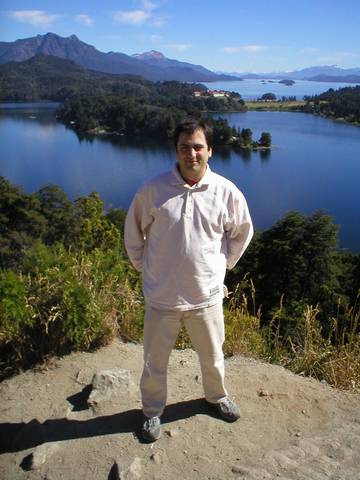Yahoo filtering Gmail invites
I've just confirmed what some bloggers
where saying. Yahoo is "blocking" invites from Gmail.
It is easy to test (if you have a gmail account). Just send a fake "empty" invite writen by you to a yahoo address, like this (text version at the end):

Click to enlarge
Then open your Yahoo address and go to the Bulk folder. You will see your mail there:

Click to enlarge
Here is the text version for you to copy and paste and test it by yourself:
has invited you to open a free Google Gmail account. The invitation will expire in three weeks and can only be used to set up one account.
To accept this invitation and register for your account, visit http://gmail.google.com/gmail/
Once you create your account, will be notified with your new @gmail.com address so you can stay in touch with Gmail!
If you haven't already heard about Gmail, it's a new search-based webmail service that offers:
- 1,000 megabytes (one gigabyte) of free storage
- Built-in Google search that instantly finds any message you want
- Automatic arrangement of messages and related replies into "conversations"
- Text ads and related pages that are relevant to the content of your messages
Gmail is still in an early stage of development. If you set up an account, you'll be able to keep it even after we make Gmail more widely available and as one of the system's early testers, you will be helping us improve the service through your feedback. We might ask for your comments and suggestions periodically and we appreciate your help in making Gmail even better.
Thanks,
The Gmail Team
To learn more about Gmail before registering, visit: http://gmail.google.com/gmail/help/benefits.html
(If clicking the URLs in this message does not work, copy and paste them into the address bar of your browser).
Ejemplo clásico del descontrol del control:
Se invirtió más de un millón de pesos: debió ser automático, pero casi nunca se acciona solo.
Un sistema de control sin controles.
Es defectuoso el funcionamiento de los pilotes que el gobierno instaló para evitar el caos de tránsito en el microcentro.
# LA NACION comprobó que los pilares no se levantan para impedir la circulación de vehículos no autorizados.
# No se usan ni las obleas ni las tarjetas identificatorias.
El sistema se llama control inteligente de tránsito. Eso está claro. Lo que no se entiende es por qué. Hace casi cinco años el Gobierno de la Ciudad anunció con bombos y platillos que había instalado en cinco esquinas del microcentro porteño un sistema de pilotes para solucionar el caos de tránsito que se producía en la zona y para dotar de seguridad a la city porteña durante el horario bancario.
Hoy sólo funcionan los mecanismos de tres de las cinco esquinas. Pero lo cierto es que el sistema de pilotes rara vez se activa. Así lo comprobó LA NACION durante una recorrida realizada ayer. Los pilotes automáticos no se usan, información que fue confirmada por comerciantes, por vecinos y por empleados que trabajan en la zona.
A pesar de que el gobierno porteño gastó más de un millón de pesos para instalar el sistema, la restricción del ingreso de vehículos en la city en cada una de las cinco esquina la deciden un policía y un inspector porteño. Es decir, se afecta a diez personas a hacer la tarea que el gobierno local había anunciado que realizaría el sistema en forma automática.
LA NACION intentó consultar a la Subsecretaría de Control Comunal y a la Secretaría de Infraestructura y Planeamiento del gobierno local para conocer qué iba a hacerse al respecto, pero no obtuvo respuesta. Extraoficialmente, se supo que el sistema causaba más trastornos que beneficios, que varios automovilistas demandaron a la Ciudad porque sus vehículos resultaron dañados por el mal funcionamiento de los pilotes.
En 1999, éstos fueron ubicados en cinco puntos estratégicos: tres sobre la calle Reconquista, en las intersecciones con Corrientes, Presidente Perón y Bartolomé Mitre, y dos más sobre Sarmiento, en el cruce con 25 de Mayo y con San Martín.
Los pilotes deberían elevarse unos 50 centímetros del piso entre las 11 y las 16 para evitar el paso de los autos que no estuvieran autorizados.
El mecanismo de 25 de Mayo y Sarmiento no funciona desde principios de año, explicó el inspector porteño responsable de activarlo, que prefirió no ser identificado. El, igualmente, hace su trabajo. Es que, en realidad, nunca dependió del sistema.
También el mecanismo de Bartolomé Mitre y Reconquista estuvo más de 15 días roto. Pero ayer un técnico lo reparó. "Vienen, lo solucionan y a los dos días no funciona más. No sé para qué lo arreglan si después no lo usan", dice Héctor Praderes, que atiende un quiosco a una cuadra de allí.
Hace cinco años, el gobierno porteño anunció que todos los camiones de caudales o postales y los más de 700 autos que estacionan diariamente en esa zona contarían con una tarjeta magnética que les serviría como pase, con un sistema de lectura similar al que se utiliza en las autopistas. Pero, según comprobó LA NACION, en San Martín y Sarmiento, menos del diez por ciento de los vehículos que ingresan en la city tiene el permiso de acceso al microcentro expuesto en el parabrisas. Y mucho menor aún es el porcentaje de autos que tienen instalado el chip automático que hace que bajen los pilotes.
Durante el tiempo que LA NACION permaneció en esa esquina pasó una enorme cantidad de camiones transportadores de caudales y de correo. Ninguno tenía la oblea con el permiso. Lo mismo ocurrió con un patrullero. Sólo algunos autos de personas que trabajan en el área o tienen allí su vivienda estaban equipados.
Cuando se consultó a los cinco inspectores que autorizan el ingreso en igual número de esquinas del sistema, la percepción fue confirmada.
En el sector financiero funcionan cerca de 170 bancos, casas de cambio y entidades de crédito. Pero sólo un ínfimo porcentaje de los vehículos que ingresan allí exhibe el permiso.
Por Evangelina Himitian
De la Redacción de LA NACION .
Sorpresa entre los conductores
La prueba de que el sistema de pilotes raramente se activa es la reacción de los conductores. A pedido de esta cronista, uno de los inspectores activó ayer el mecanismo que hizo subir los pilotes. Una mujer que avanzaba en un Peugeot 306 gris se sorprendió: "¿Qué pasó acá? -preguntó al policía en San Martín y Sarmiento-. Pero yo tengo que pasar porque todos los días vengo y estaciono en aquel garaje. ¿El permiso? No, nunca lo saqué, pero trabajo acá...", insistía la mujer.
Algo similar ocurrió en Reconquista y Perón. A pedido de LA NACION el inspector activó los pilotes. Un hombre que manejaba un Volvo verde se detuvo. Tenía el permiso. El inspector le pidió que usara su chip. El hombre tardó en encontrarlo, pero finalmente lo expuso a la lectora. Los pilotes nunca se bajaron. El agente porteño tuvo que hacerlos descender.
Poco tiempo había pasado hasta la llegada de un Renault 19 con chip. Esta vez el lector sí funcionó. Pero cuando había terminado de pasar, el susto se lo llevó la grúa que venía detrás. Los pilotes subieron solos y faltó poco para que se incrustaran bajo el tren delantero.
"¿¡Qué me hacés!? ¿Me querés romper todo?", gritó el conductor al inspector porteño. Y bueno, vuelta a bajar el mecanismo. "Y que se quede ahí", deslizó el inspector.
"Además de poco inteligente, el sistema es peligroso. Al principio hubo muchos autos rotos por culpa de los pilotes que se levantaban de golpe. Y, además, mucha gente tropezó y se cayó al piso. Es mejor que no los usen más", sugirió Alberto Miguelet, que trabaja en un banco sobre la calle Reconquista.
Getting In
Everything in this article will require getting into the "control panel." The control panel is where service men and installation men go to configure a copier, fix its problems, examine firmware, and look through error and jam logs. It offers complete control over the copier and its attachments.
You may think that it would be difficult to get into the control panel, or that it is password protected, but curiously this is not the case. Every Canon copier has an Additional Features or a "Guide" button - it has a asterisk on it, similar to that on the phone. To get into the control panel, in rapid succession, push the asterisk key, the 2 and 8 keys simultaneously, and the asterisk key again. If you did this correctly, you will see something like:
Service Mode
Copier
Feeder
Sorter (if its attached)
(other attachments, like edit pads)
There are lots of fun things you can do in the Feeder Service Mode, such as configure it to jam every time a customer or employee puts a piece of paper in. This is for another time, and another place. Hit the "Copier" button on the touchscreen. On the top of the screen, you see:
Display I/O Adjust Function Option Test Counter
These are similar to "tabs" in a modern OS GUI; pushing one of them will bring up a series of push buttons below it, a menu from which you can access various parts of the copier.
You are, by default, in the "Display" menu. You will likely see a variety of nonsensical abbreviations and other meaningless garbage; since buttons have a 6 character limit, abbreviations have to be taken. Any copier serviceman who is worth his weight will be know nearly instinctively what each of these buttons mean; to us, it is just nonsense.
Getting Free Copies
The copy machines you are using are configured in a certain way to use a coin operated slot, key card, or service key (such as those that Kinkos has). Through an interesting "feature" in the firmware, if the copy machine is configured to accept coins or keys, and no machine is hooked up for this, it will give copies for free. Unfortunately, this isn't as helpful as it sounds; anyone with a remedial amount of intelligence who wants to get free copies will try unplugging the instrument first and foremost. As such, it is often impossible without a service key to unplug the apparatus.
Fortunately, there is a work-around. Go into "Service Mode" (using star-2 and 8-star), and push the "Option" tab. Underneath it, push "Acc". A new menu will pop up. Hit the "Coin" button, and enter "0" on the keypad. Once you are done, hit "Enter" or "Apply" (you MUST do this after you change any field; otherwise it will reset the next button you push). Once you are done, hit reset until you are on the main screen. Voila - free copies!
How to Absolutely Destroy Any Canon Copier
Get into Service Mode (star-2 and 8-star), click on Function, and click on Clear. You will see a list of various things you can clear:
Err - Sometimes, when you turn on a copier, it gives you a wrench, a cryptic error code, and information to turn off the machine and contact support. If you star-2 and 8-star, go to this menu, and clear the Error, it "solves" the problem.
Service - Removes the "Call For Maintenance" or "Call For Service" message that happens every 3,000 copies (or 3 months) (oil change joke, it is usually a large number of copies before it requests service).
Jam History - Every copier records the time and jam location for the last 255 jams.
Err-History - Same as Jam History, except for error messages.
E354-Clr and E355-Clr - I'm not sure what these do.
So far, its pretty boring. Now the fun stuff:
DC Con and R-Con - I'm not sure what DC and R actually stand for (they make an appearance in the Display and I/O menus as well), but pushing on these, hitting clear, and confirms it badly messes up the copier. How bad? It requires a serviceman to come out on-site and reload internal software/firmware. This is analogous to doing something to a computer that requires a factory restore (format c: for example). It also resets the hardware settings.
If you really hate a copy center, but want to do something a little drastic, try these:
Laser Adjustment
The laser is the thing that scans each document. Like everything else in the copier, it is adjustable. In the service menu (star-2 and 8-star), go into the "Adjust" tab. Once there, hit the button on the screenpad that says "Laser." The first three entries are Delay, Pwr-A and Pwr-B.
Pwr-A and Pwr-B: This simply indicates how much energy from the capacitor to dump into the laser. It requires a number from 0 to 255. Putting both settings to 0 will give you a white copy (that is, blank sheet), no matter what. A setting of 255 will give you a (nearly) black copy. Note that this is completely independent of the lightening/darkening and print density settings that customers mess around with in the main (non-service) menu.
The best thing about this is that most customer's and employees will assume that they are doing something wrong, and spend a lot of time trying to troubleshoot it first.
Delay - This tells the laser when to "fire" when using a feeder. Setting it to 0 will scan even before the document feeder takes the page into the glass.
Other Laser Adjustments
The X and Y direction offset can be modified too. The offset just tells the laser where to "start" and "stop" scanning. Go into the Service Menu -> Copier -> Adjust -> AdjXY menu. It requires a number from 0-2970 for each X and Y direction (in some, there are an YS and S direction - I'm not sure what these do, and it wasn't readily apparent from experimentation). Setting both of these to 2970 makes the copier virtually unusable.
User Account Fun
The Canon's have an odd feature that most people don't use related to User Management (its part of their "Mailbox" system, which is hardly ever used). If there is only one user (that is, it doesn't ask for a username or password before copying), you can have fun with everyone that uses the copier.
Go to the Service Menu -> Copier -> Option -> User. You will see a 5-screen long list of things you can change. There are two worth mentioning:
Copy-Lim - This limits the number of copy sets the user can do. It typically takes a value of 1-999 or 1-9999. Setting it to 1 will prevent anyone doing multiple copies of an original - this is very annoying.
Copy-Tot - This limits the toal number of copies a user can do. Usually, this is turned off by default. Setting this to an arbitrary number, say, 500, will have the copy suddenly freeze, stop copying, and informing the customer or employee that s/he can no longer do any copies. Again, this is very annoying.
Getting Out
Once you are done with the copy machine, simply hit the "Reset" or "Clear" button until you are at the main menu again. As long as you hit "Apply" or "Enter" and confirmed for all fields in the control panel, your settings will be saved. If you got free copies, don't forget to change the settings back once you are done!
Conclusion
The Service Menu contains many legitimate and user tools that allow servicemen and knowledgeable employees to troubleshoot and fix problems with a copy machine. I didn't discuss any of them. It also contains a portal to laughter, and millions of dollars of lost profits. And free copies! I encourage you to use the techniques outlined in this article wisely and sparingly.